
토스뱅크 체크카드
나이트핑크
얼마 전 어렵게 토스뱅크 계좌를 개설하고 체크 카드도 신청을 했습니다.
이제 그 카드가 도착을 했어요

토스뱅크 체크카드는 토스 앱에서 신청하면 됩니다.

토스뱅크카드는 4가지 종류로 양면이 다른 8가지 색상이 있습니다.
오렌지밀크, 퍼플그린, 레몬블루, 나이트핑크

저는 나이트핑크로 신청했습니다.
카드 만들기를 클릭해서 신청할 수 있습니다.
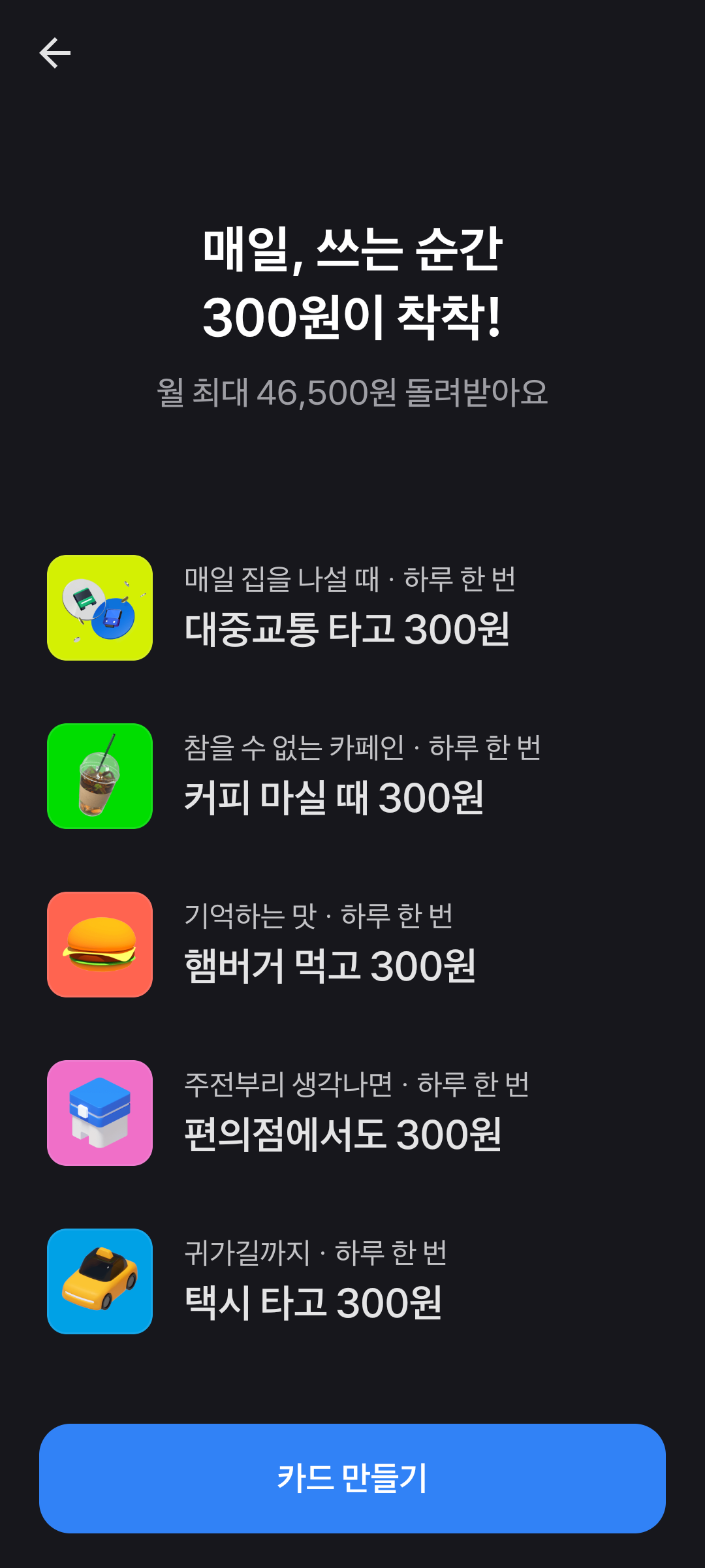
이제 도착한 카드를 개봉해 보겠습니다.
아이들이 좋아할 만한 스티커도 들어있네요

New Banking, New Bank

제가 신청한 색상은 나이트핑크입니다.
저는 블랙핑크 카드라고 부릅니다.

앞면에는 카드번호도 없습니다.
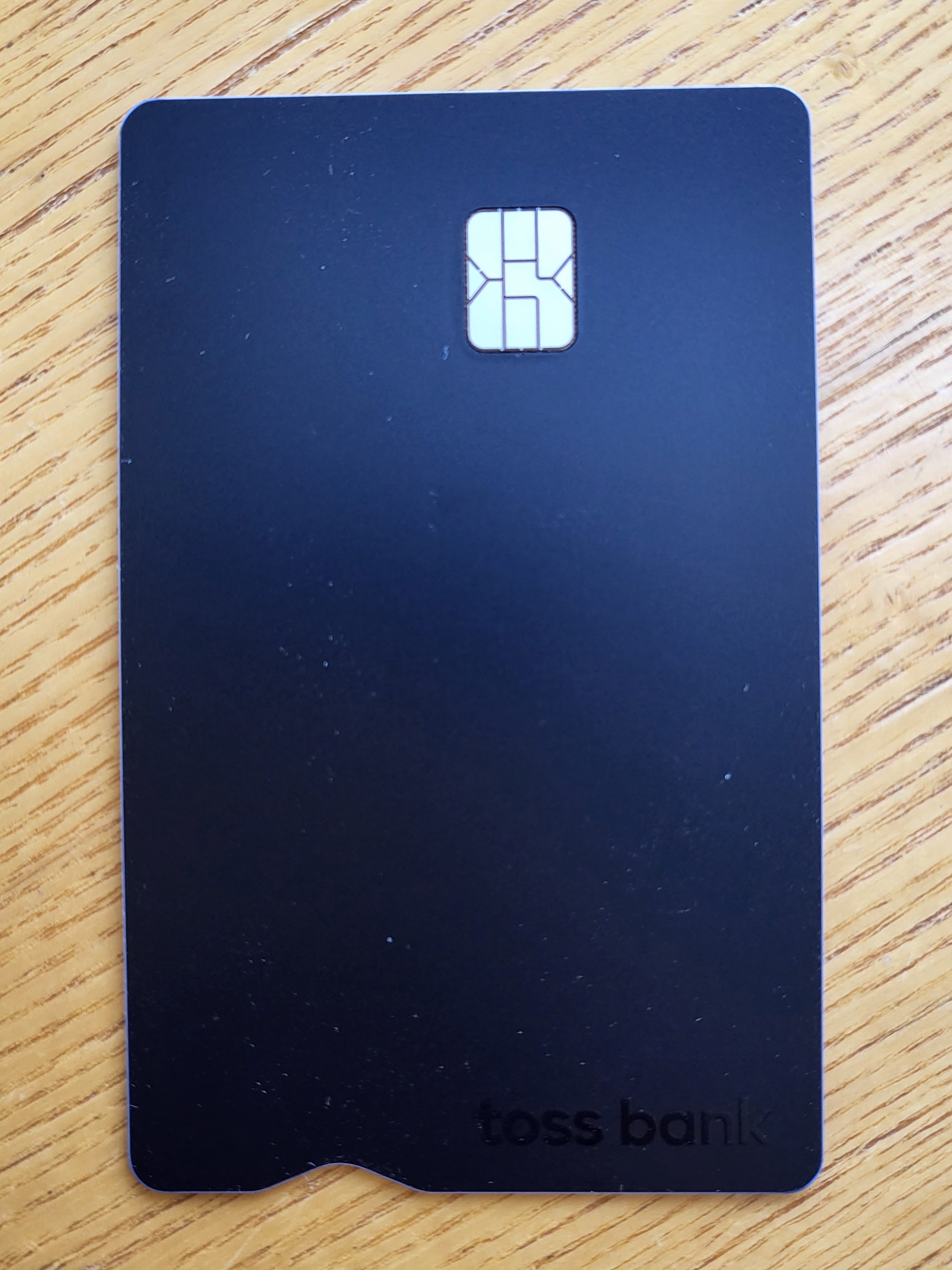
아래쪽은 카드 삽입 시 손으로 밀기 좋도록 홈이 파여 있습니다.

핑크색의 카드는 처음 보는 것 같네요

지갑에도 엣지있게 쏙

이제 토스뱅크 체크카드를 등록하겠습니다.
토스 앱에서 토스뱅크를 누릅니다.

친절하게 카드를 받았다면 등록하기 메뉴가 있네요
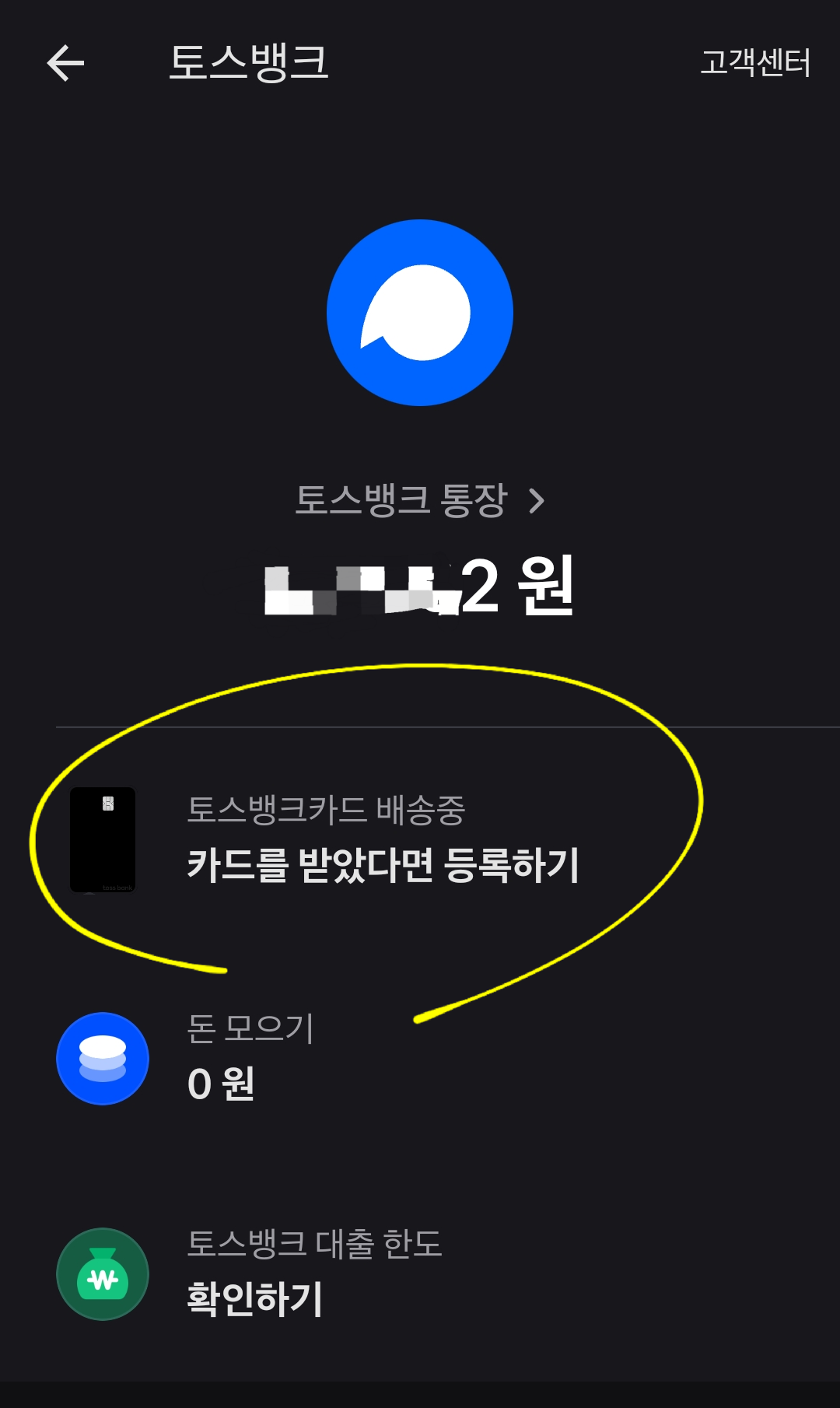
귀여운 드론과 함께 아직 배송 중이라고 나오네요
배송 확인하기를 누릅니다.

카드를 받았다면 등록하기 누릅니다.

카드를 대는 곳은 중앙보다 살짝 아래쪽입니다.
다음 안내 보기를 누릅니다.

카드를 휴대폰 뒤쪽에 대고 시작할께요 를 눌러 주세요
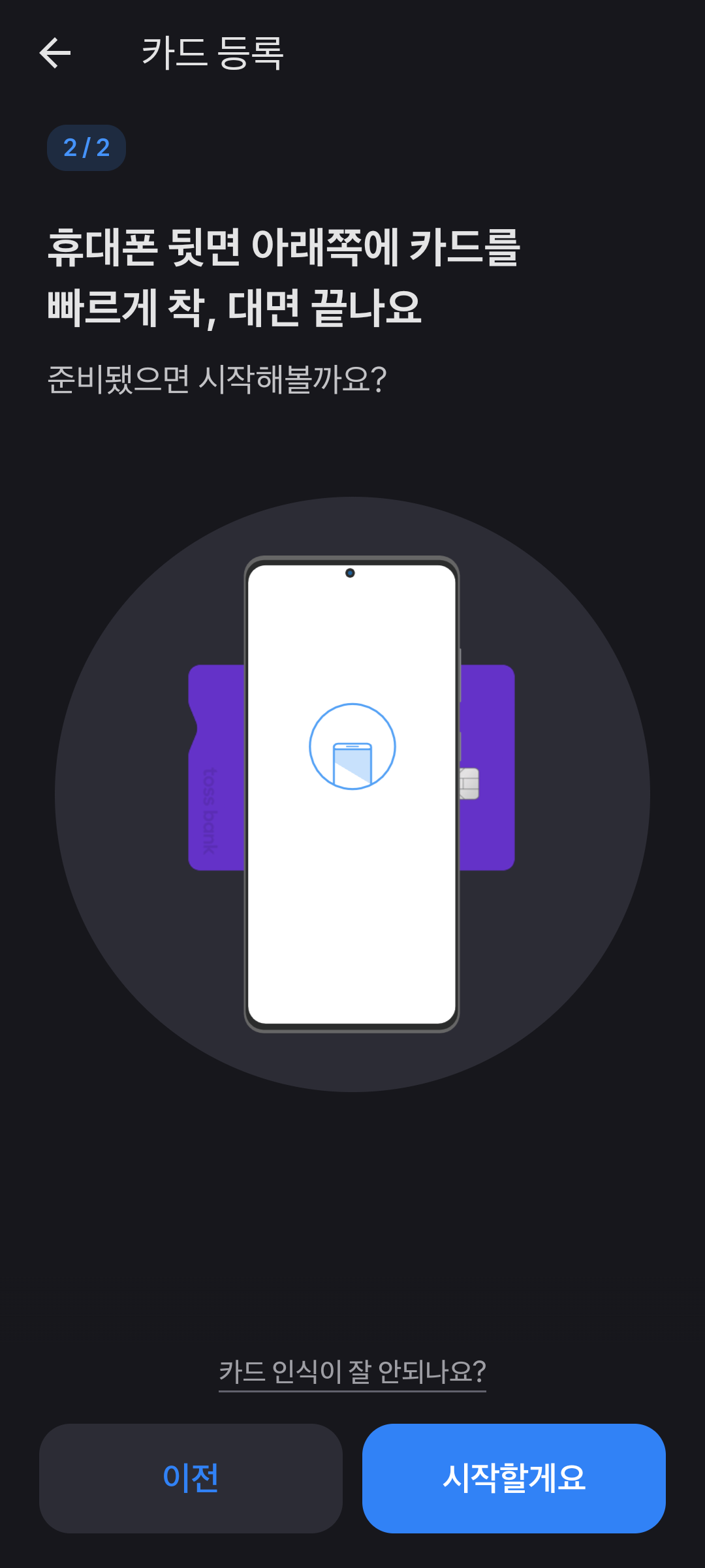
그러면 카드가 바로 등록이 됩니다.

그런데 카드를 OTP로 사용이 가능합니다.
OTP가 있으면 1회 1억, 1일 5억까지 안전하게 보낼 수 있습니다.

송금액이 1,000만 원 넘을 때 OTP로 사용해 보세요

카드번호나 CVV 등 상세 정보를 보려면 우측 상단의 관리를 누릅니다.
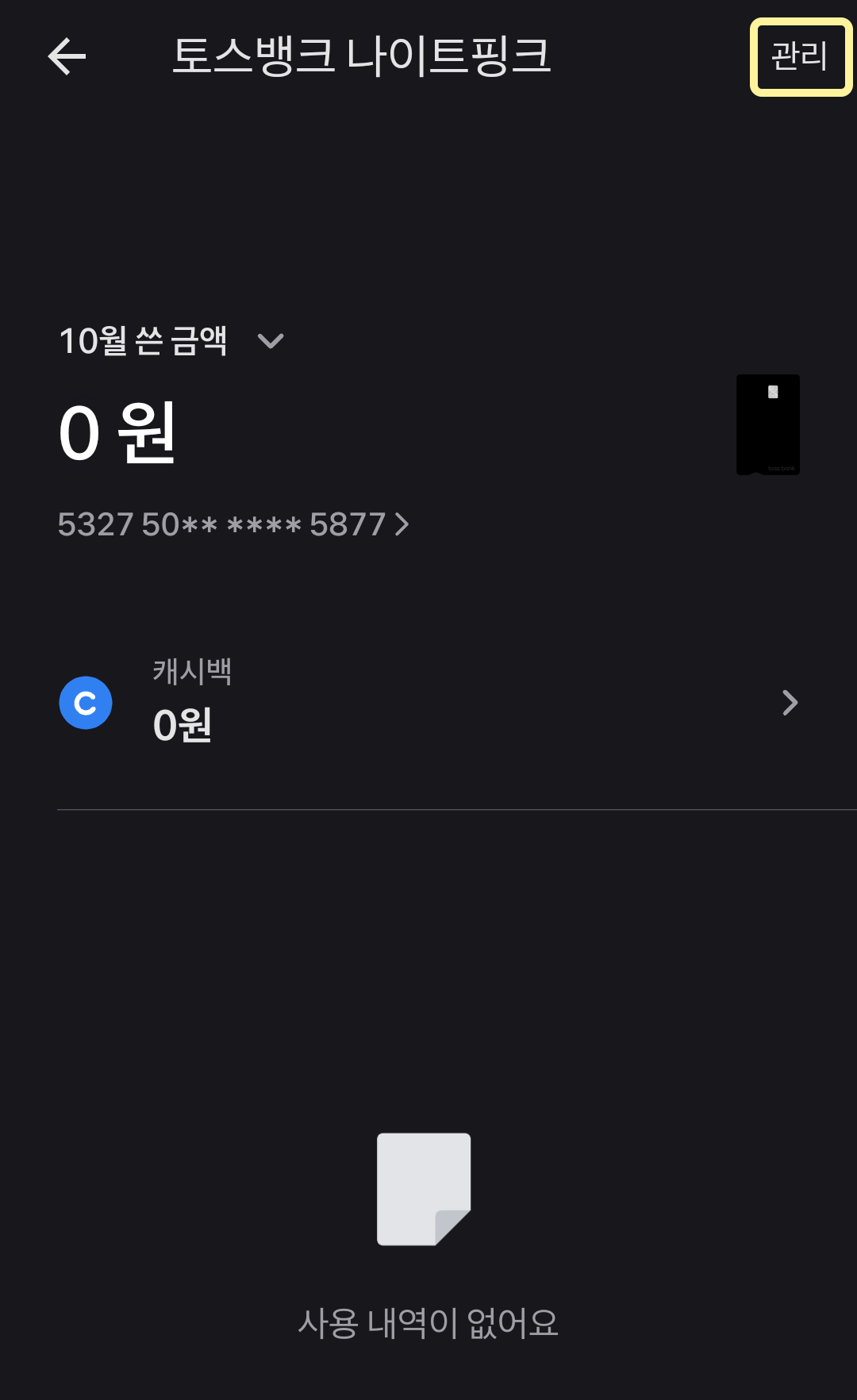
카드 정보 보기를 눌러 상세 정보를 볼 수 있어요.

카드 번호, 유효기간, CVV 등이 조회됩니다.
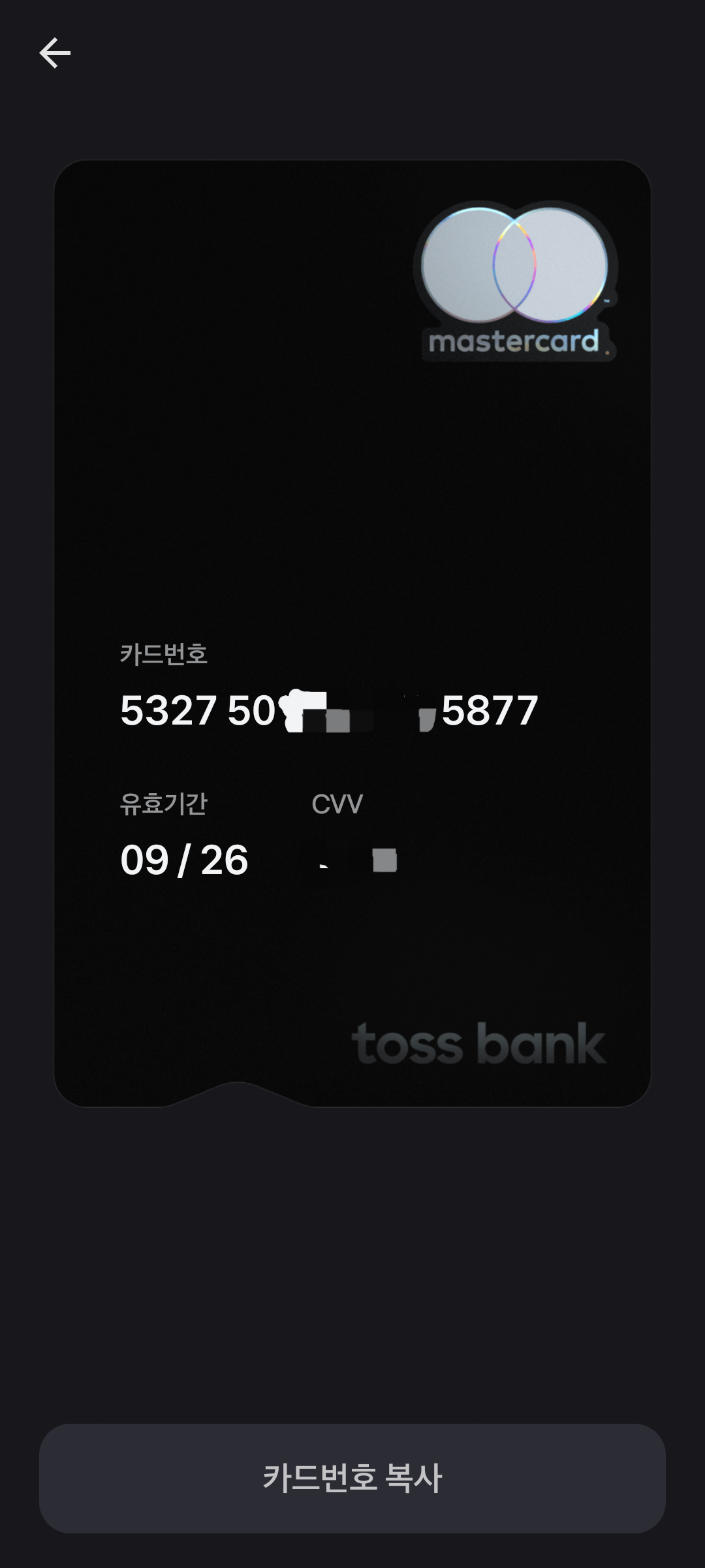
토스뱅크 체크카드 등록을 마쳤습니다.
카드 모양, 색상, 신청 및 등록 과정, OTP 겸용 등 기존 카드들과는 다른 모습을 보여줍니다.
인터넷뱅크 선두주자인 카카오뱅크와의 경쟁이 주목됩니다.
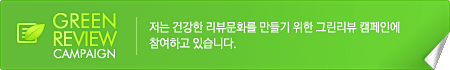
파트너스 활동을 통해 일정액의 수수료를 제공받을 수 있습니다




댓글